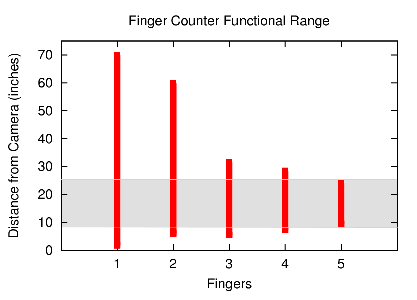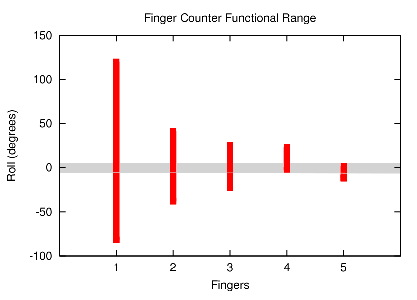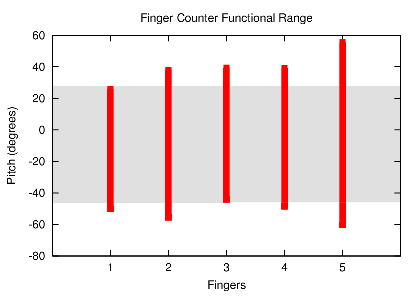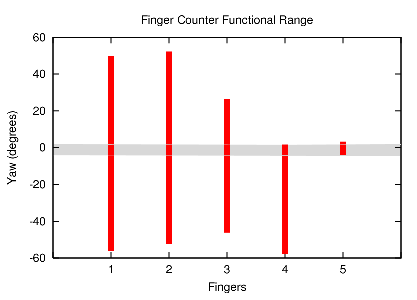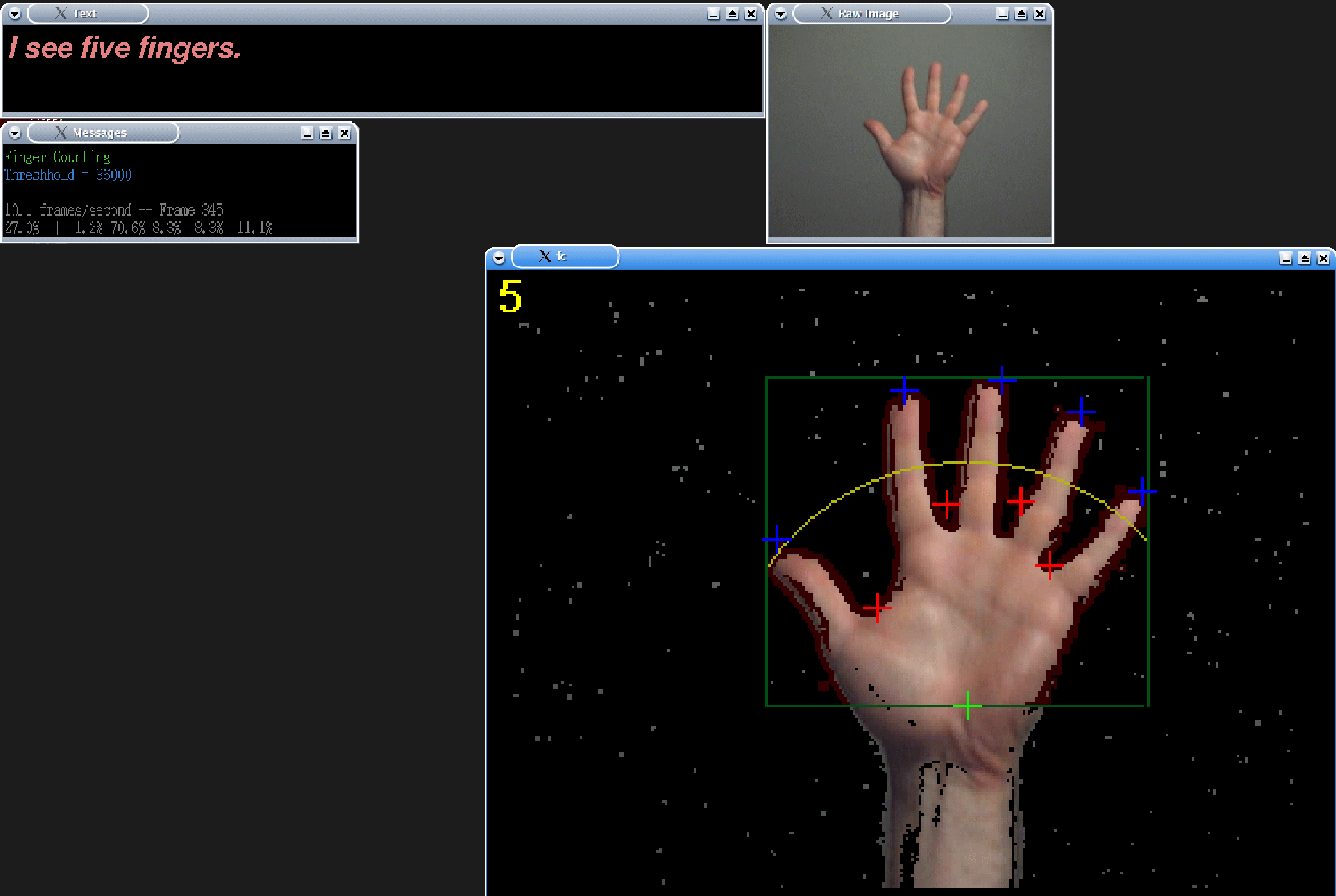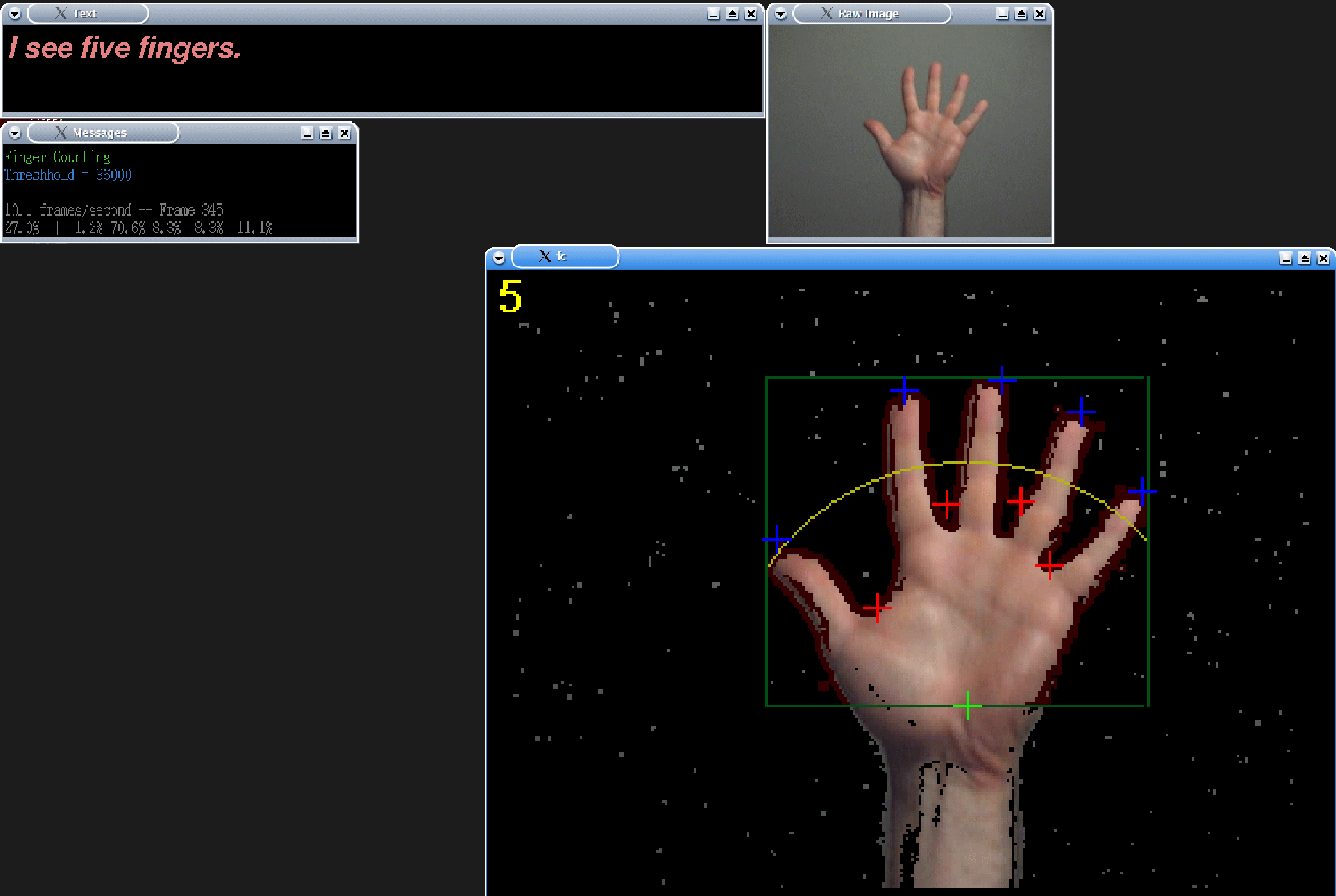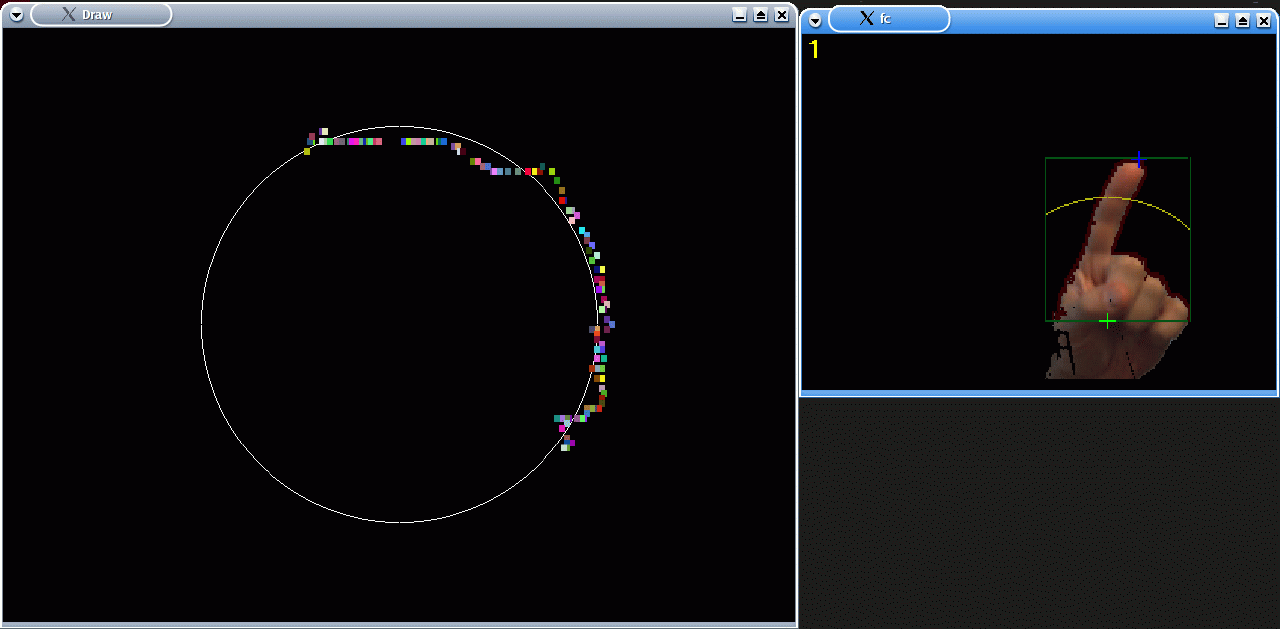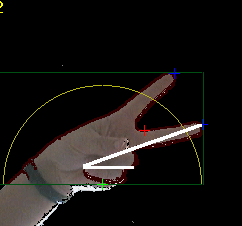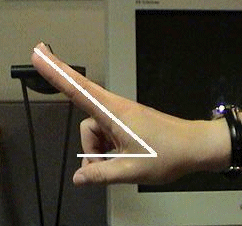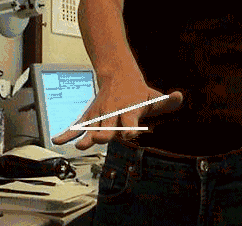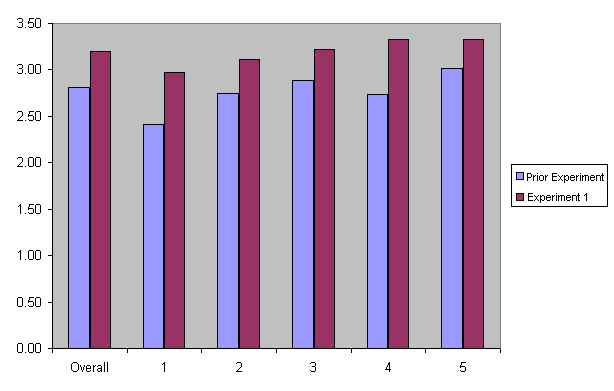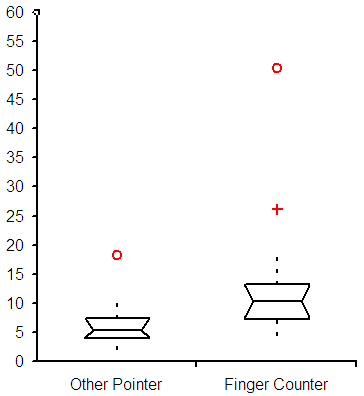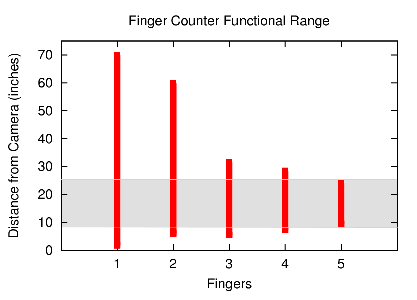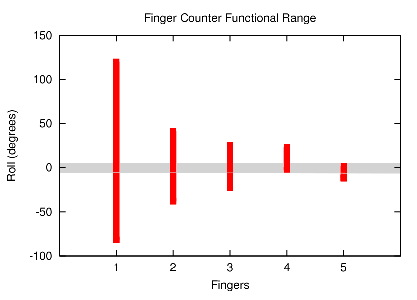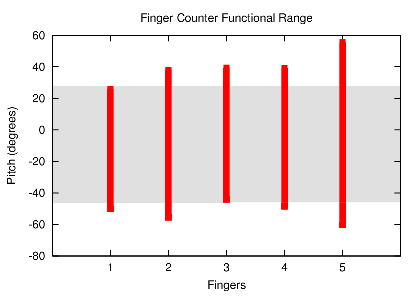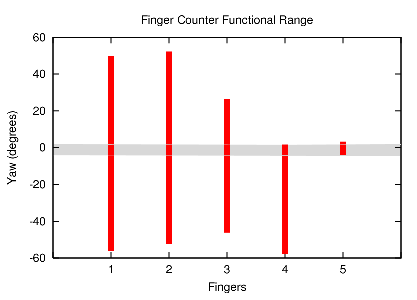Usability Study of the Finger Counter, a Human-Computer
Interface
Christen Ng and Jessie Burger
CRA DMP Project at Boston University, Summer 2003
Abstract
The Finger Counter is a computer-vision system that identifies the number
of fingers held up in front of an inexpensive webcam in real time. Usability
studies were conducted to determine the limitations of the system. Tests
performed included: a voice-interactive test, a drawing test, and a questionnaire
that gauged the ease of use of the system, as well as a limitations test
that established conservative functional ranges for use of the Finger Counter.
Introduction
Finger Counter is a computer-vision system that counts the numbers of
fingers held up in front of a video camera in real time. The system is
designed as a simple and universal human-computer interface: potential applications
include educational tools for young children and supplemental input devices,
particularly for persons with disabilities. The interface is language independent
and requires minimal education and computer literacy. Finger Counter uses
background differencing and edge detection to locate the outline of the
hand. The system then processes the polar-coordinate representation of
the pixels on the outline to identify and count fingers: fingers are recognized
as protrusions that meet particular threshold requirements. The system
also logs the frequency of different inputs over a given time interval.
The Finger Counter interface was implemented under Linux using Video4Linux.
The system was tested extensively under various lighting and background
conditions to find the most favorable environment for the Finger Counter
to function. Such varying conditions were also conducive to establishing
limitation criteria for the system. The following is a compilation of the
various tests conducted, their description, and the results obtained:
I. Tests Performed
EXPERIMENT 1 - Voice Interactive Test
Demonstration and Explanation
Test subjects were given a brief introduction to the Finger Counter:
how it works, its intended purpose, the types of tests they would
complete, and a demonstration on how to use it. They were then given
the opportunity to familiarize themselves with the program by playing
around with it
before the formal testing began. During this trial period, advice was
given to the participants as to how to most effectively use the Finger
Counter (e.g. hands parallel to camera, maximizing the width between
their fingers, orientation and rotation of hand placement in regards to
the camera). Once the subjects felt sufficiently comfortable interacting
with the program, their performances on the following tests were
recorded.
The demonstration and explanation took between 2 to 5 minutes. When
test subjects were part of a group, the demonstration and explanation
was only given once.
What follows is a screenshot of the test in action. The top left window
is for messages to the user. The window directly below it shows the frame
rate and other status information. The top right window shows raw video.
The bottom right window is the "user feedback window," which shows how many
fingers the system recognizes and the location of their fingertips.
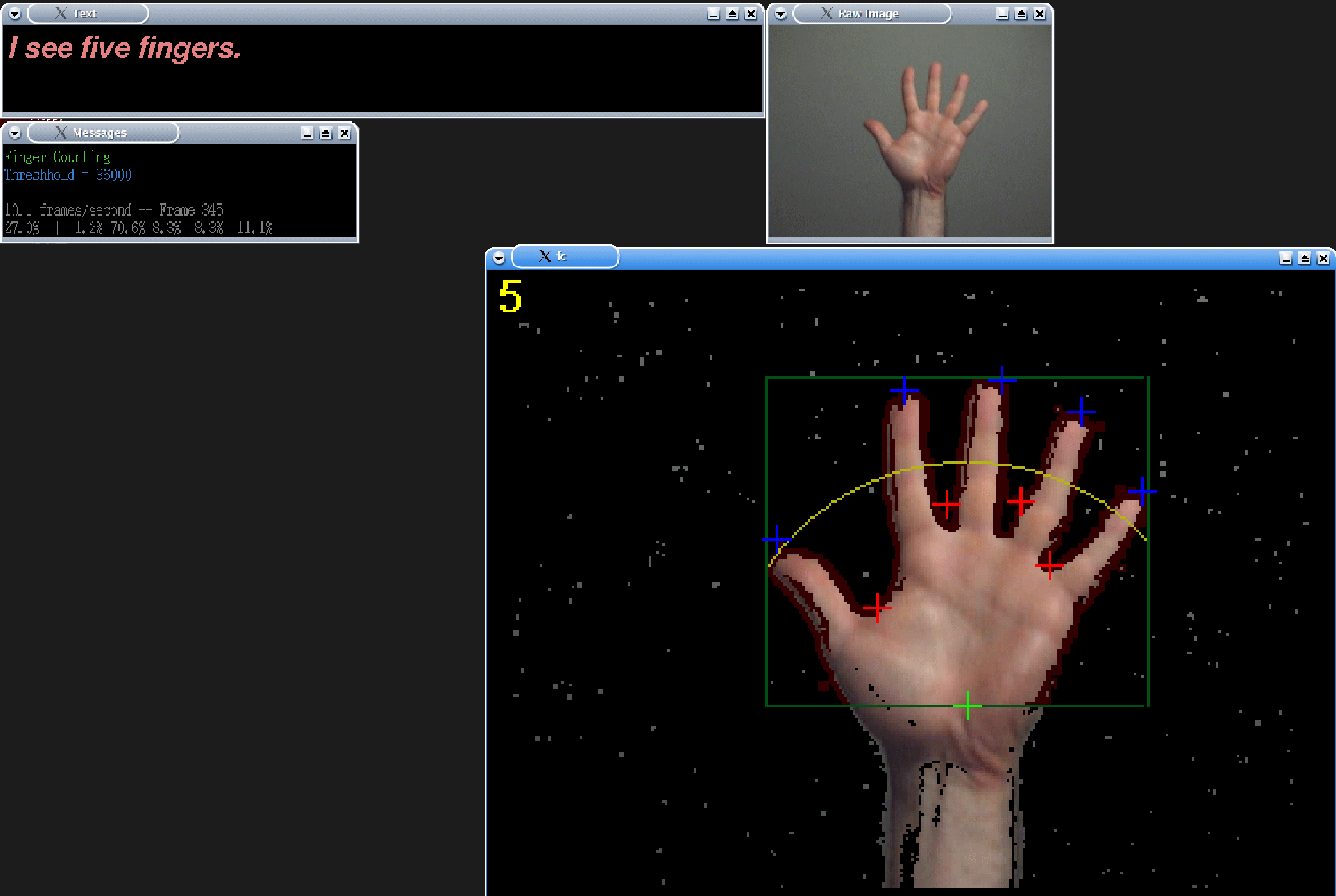
The test system was completely automated and did not require action
from the administrator beyond initiating the program. Following a
request, a user was given up to 5 seconds to make the hand pose or type
the key on the keyboard; the system logged the request made and the
user's response time in seconds; the log files also determined the
number of requests that were not complied with by the deadline (the
failures). Misidentified poses or incorrect key presses were ignored by
the system. After a recognition was made or the timer ran out, the
system waited a random time interval between 4 and 10 seconds before
making another request. Users were asked to remove their hands from
the field of view between tests; oftentimes, however, they failed to
comply with this request.
Test Administration
Each user was permitted some time to play with the drawing program
before the test administration. There was no time limit; users took
from 30 seconds through approximately 3 minutes to try out the
interface before going on to the test. In the "voice-interactive
test," the computer plays a recorded message asking the user to hold
up a certain number of fingers or else type a key from "1" through "5"
on the keyboard. The audio message is supplemented by a screen
message in large type. A typical message might say "please hold up one
finger" or "please type 2 on the keyboard." To choose which message
to play, the system generated a random number from 1 through 10.
Numbers from 1 through 5 would cause the system to ask for as many
fingers. Numbers from 6 through 10 would cause the system to request
keys "1" through "5" on the keyboard. Random numbers were chosen "with
replacement," so a single test subject could be asked to hold up some
hand poses, or type some keys, a number of times and never be
requested to hold up other hand poses, or type other keys. There was
no set number of requests; some users got as few as 10 requests, while
one got 33 requests. The test system was automated and users were
given up to 5 seconds to respond.
The Test Subjects
There were a total of 19 test subjects: 6 high school students, 4
college students, 7 graduate students, and 2 professionals. The
majority of college students, graduate students, and professionals were
acquaintances of the administrators. The high school students were
participants in a math and science summer camp. Many participants had strong technical
backgrounds, as their computer experience ranged from 6 to 30 years and
daily computer use ranged from 1 to 15 hours. Each test subject
completed exactly one test.
Test Conditions
Multiple locations were used to conduct testing. The
graduate students and professionals were tested under
florescent lighting, with the camera on a tripod looking up at a
ceiling about two meters above. The high school kids were tested in the
graduate lounge, under florescent and incandescent lighting, with the
camera mounted on a tripod facing down half a meter from the table.
Subjects made hand gestures in the air above the camera when it was
facing upwards and on the table surface below the camera when it was
facing downwards. The program ran on a Toshiba Satellite Pro 6000 with
an Intel Pentium III Mobile 1.2 GHz processor and 512 MB of RAM.
The Pentium III has a bus speed of 133 MHz.
EXPERIMENT 2 - Drawing Test
Demonstration and Explanation
The same test subjects participating in Experiment 1 performed this
test, with the addition of five more college students. They received
the instructions described above. In addition, they were told about
the "drawing test," in which they would be asked to trace a circular
template on the screen, first using the Finger Counter interface and
then using a computer pointing device.
Test Administration
Each Experiment-2-test subject took the drawing test immediately after
taking the voice-interactive test. Thus, each user already had
played with the drawing program and taken the voice-interactive test
before taking the drawing test.
The drawing program permits a user to "draw" on the computer screen
by moving his or her fingers. The program works as follows: The
screen is initially black. Once the system determines how many
fingers are held up, it tracks the fingertip positions. If the user is
holding up one finger, the system draws a small, randomly colored box
(essentially a large pixel) on the screen corresponding to the position
of the fingertip in the field of view. As the user moves his or
her finger, the boxes may appear as a line or other object. If
two fingers are held up, the system draws a box centered on the
midpoint between the two fingers; in this case, the size of the box
varies with the distance between the fingertips. If the user holds up
three or four fingers, the system draws three or four small boxes
corresponding to the fingertip positions. Finally, if five boxes are
held up, the system erases the screen. New boxes are drawn as each
frame from the camera is processed. Also at each frame, the system
fades each colored pixel a little toward black. This keeps the screen
from becoming overly cluttered with colors.
For the "drawing test," instead of being completely black, the
initial screen contained the outline of a white circle. Each test
subject was asked to draw a circle with his or her index finger to
match the circular template. A test subject first moved his or
her fingertip until the resulting colored boxes lined up with some
point on the circle outline. Then, one of the test administrators
pressed a key on the keyboard to initiate the test. The screen cleared,
except for the circular template, and the test subject attempted to
trace the circle. When the test subject made it all the way around, the
test administrator pressed another key, halting the test. At that
point, the system reported the average difference between each pixel in
the user's drawing and the nearest point on the circular template.
The following is a screen shot of the drawing test. The left
window shows the user's drawing and the circular template. The
right window shows the "user feedback" window.
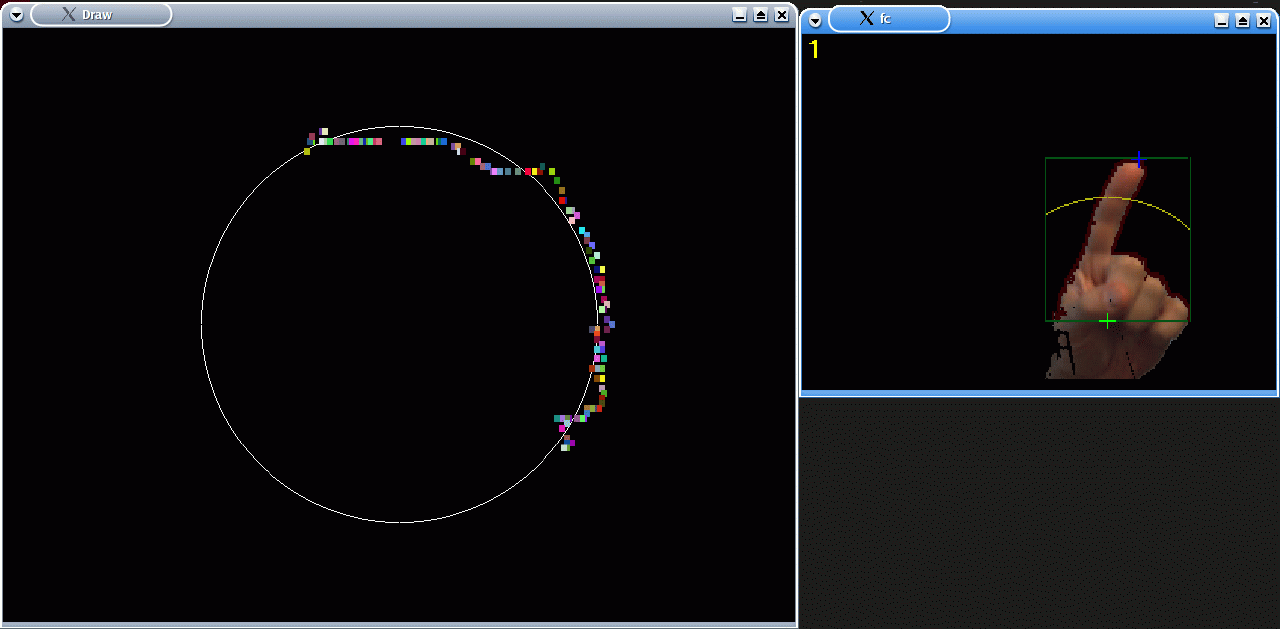
After the "drawing test" with the Finger Counter, another drawing
test was conducted using a computer pointing device. Available devices
included a laptop touchpad, a laptop stick pointer, and a trackball
pointing device. Each user was asked to choose the pointing device most
unfamiliar. As with the Finger Counter drawing test, the screen
displayed a circular template to which a test subject maneuvered the
screen pointer (a commonly used arrow). Once the arrow was pointing at
part of the template, one of the test administrators began the test, at
which point a series of small colored boxes trailed the screen pointer
as the user traced the circular template. When the test subject
had circumnavigated the template, the administrator stopped the test.
The system then computed the average distance using the same method as
described above.
The Test Subjects
The test subjects for Experiment 3 included those described above in
Experiment 2, as well as an additional five college students. As with
Experiment 2, each test subject completed exactly one test. Three
college students opted to use the AccuPoint input device as their
unfamiliar pointing device, one subject did not take this test, and
the remaining elected to use the trackball.
Test Conditions
The test conditions were the same for the previously listed subjects.
The three additional college students were tested in their apartment
under incandescent lighting, with the camera mounted on a mini-tripod
facing down, approximately half a meter above the table. One of the
test subjects completed the test under natural lighting conditions,
aided by a portable lamp, with the camera mounted on a tripod facing
upwards.
EXPERIMENT 3 - Questionnaire
The test subjects who participated in Experiments 1 and 2 were asked
to complete the following questionnaire. Test
subjects took from 1 to 5 minutes to do so.
|
Name
___________________________________________________
Telephone Number or Email
(in case we have follow-up questions) __________________________
Occupation
_______________________________________________
| How many years of computer
experience do you have? |
years |
| How many hours per day do you use a
computer (on average)? |
hours |
| How easy did you find a computer mouse
to use (1 = very hard 10 = super easy)? |
1
2 3 4 5 6 7 8 9 10 |
| How natural to use is a mouse
(1 = completely unnatural 10 = completely intuitive)? |
1
2 3 4 5 6 7 8 9 10 |
| We asked you in the test to use a
pointing device you were unfamiliar with. How easy did you find
the other pointing device to use (1 = very hard 10 = super
easy)? |
1
2 3 4 5 6 7 8 9 10 |
| How natural to use is the other
pointing device (1 = completely unnatural 10 = completely
intuitive)? |
1
2 3 4 5 6 7 8 9 10 |
| How easy did you find the Finger
Counter to use (1 = very hard 10 = super easy)? |
1
2 3 4 5 6 7 8 9 10 |
| How natural to use is the Finger
Counter (1 = completely unnatural 10 = completely intuitive)? |
1
2 3 4 5 6 7 8 9 10 |
We would appreciate any comments you might have on the Finger
Counter. In particular, what types of applications do you
think would be useful with the Finger Counter? Do you
have any comments, criticisms, or suggestions regarding the Finger
Counter or this testing procedure? Thanks for your time. |
EXPERIMENT 4 - Limits of Pose Recognition
For this test, we placed a webcam in settings similar to the previous
experiments, i.e., in the graduate computer lab, mounted on a tripod which
was placed on the floor with the camera facing upwards. We ran the interface
and had it capture frames as well as report poses recognized. Hands were
moved in the following ways:
- Toward the camera
- Away from the camera
- Rotation in the direction of each Euler angle on axes going
through the center of the palm
- "Pitch": The hand is rotated so the fingertips are closer
to the camera than the palm and vice versa.
- "Roll": The hand is rotated so that the side of the hand
including the base of the little finger is closer than the side
including the base of the thumb and vice versa.
- "Yaw": The hand is rotated in the plane parallel to the
image plane, so that, from the camera's perspective, the fingertips
move from side to side while the palm remains more or less fixed.
A digital video camera was set up on a tripod next to the webcam and
was used to capture still images of hand positions for "out of plane" rotations,
i. e. pitch and roll. A hand was placed over the camera so that the hand
was oriented parallel to the camera lens, perpendicular to the bottom of
the image frame, and the system properly recognized the hand pose. All tests
(distance, pitch, roll, and yaw) were performed on the 3 test administrators
using all 5 hand positions.
To determine the limits on the range of the distance of the hand
position, the hand was moved toward the camera until recognition
failed. An image was taken, using the Finger Counter, of the hand
position just before failure of the system, i.e. the closest possible
"good" position, and the hand position just after failure of the
system, i.e. the farthest "bad" position. The distance at these
positions was also measured using a tape measure. The hand was then
moved away from the camera until recognition failed, and two images,
one of the farthest "good" hand position, one of the closest "bad"
hand position, were recorded, as well as the distances.
To determine the range of the yaw of hand positions, the hand was
rotated left and right, while remaining parallel to the camera lens, until
recognition failed. An image was taken of both of these extremes at the
point just before recognition failure and the point just after. The images
of the last "good" positions were then analyzed using a software angle measuring
tool. Angles were measured from the vertical axis of the image, which was
the same as the default orientation of the hand, to a line segment drawn
from the center of the palm to the tip of the index finger for hand positions
using 1 finger, and to the tip of the middle finger for hand positions using
2, 3, 4, or 5 fingers. The yaw angle in the right direction was regarded
as positive, and the left as negative.
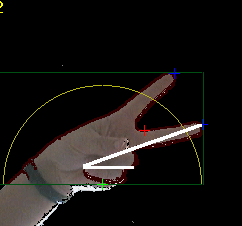
Yaw Example
To determine the range of the pitch of positions, the hand was tilted
so that the fingertips were either closer to or farther away from the camera
lens than the palm, while the hand orientation was kept perpendicular to
the bottom of the image, until recognition failed. The digital camera was
set up so that the camera lens was parallel to the side of the hand and the
angle of pitch could be clearly determined. Images of the "good" and "bad"
positions were captured using both the Finger Counter and the digital camera.
The images from the digital camera of the last "good" positions were then
analyzed using a software angle measuring tool. Angles were measured from
the horizontal axis, which was along the default hand position, to a line
segment which ran from the point where the thumb joins the hand to the fingertips.
If the fingertips were not even, the average fingertip position was used.
Downwards pitch was regarded as negative, upwards pitch as positive.
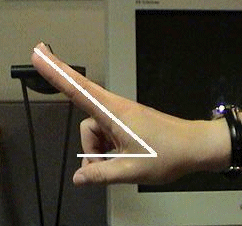
Pitch Example
To determine the range of the roll of hand positions, the hand was rotated
left and right in a circular fashion (so that the palm of the hand was turned
up) while keeping the hand parallel to the camera lens and perpendicular
to the bottom of the camera image. The digital camera was set up so that
the lens was viewing the fingertips and the angle of roll could be clearly
determined. Images of the "good" and "bad" positions were captured using
both the Finger Counter and the digital camera. The images from the digital
camera of the last "good" positions were then analyzed using a software angle
measuring tool. Angles were measured from the horizontal axis, which was
along the default "level" hand position, to a line segment which ran through
the plane of the hand from the little finger to the thumb if 5 fingers were
in use, or the little finger to the index finger if less than 5 fingers were
held up. If the hand position used less than 4 fingers, the knuckles or middle
of the fingers, whichever best represented the plane of the hand, was used
as a reference point. Left roll was regarded as negative, while roll to the
right was regarded as positive.
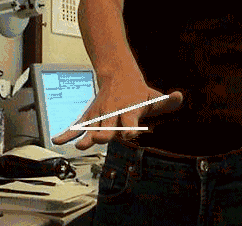
Roll Example
II. Test Results
EXPERIMENT 1
The following table shows the results of the voice-interactive test described in
Experiment 1:
|
Mean
|
95% Confidence Interval Range
|
Finger Counter
|
3.20s
|
2.98s
|
3.42s
|
Keyboard
|
2.21s
|
1.99s
|
2.49s
|
Prior to conducting Experiment 1, Stephen Crampton administered the
same test to a different testing pool. The only difference in the testing
protocols were the testing conditions, specifically the make of the machine
running the program. The test program on the testing done prior to Experiment
1 was run on a Dell Inspiron 8200 with an Intel Pentium IV 1.4 GHz and 256
MB of RAM. The Pentium IV has a bus speed of 400 MHz. The difference in
results (See Figure 1) may be attributable to the bus speed on the testing
machines. The bus speed would affect how fast large chunks of data, for
instance, images, could be sent to and from the CPU. The Pentium IV bus,
used for the earlier experiment, is three times faster than the Pentium III
bus, used for Experiment 1. The frame rate of the Finger Counter interface
was approximately 10 frames per second for the earlier conducted experiment
and approximately 6 frames per second for Experiment 1. This difference
would very likely affect the mean response time. One would expect that the
confidence interval would be similar, and, in fact, it was: 0.42s for the
earlier experiment and 0.44 for Experiment 1.
The following chart shows the average response time by finger for the
Finger Counter interface in the prior experiment and Experiment 1. In
both experiments, one finger had the shortest response time while five
fingers had the longest.
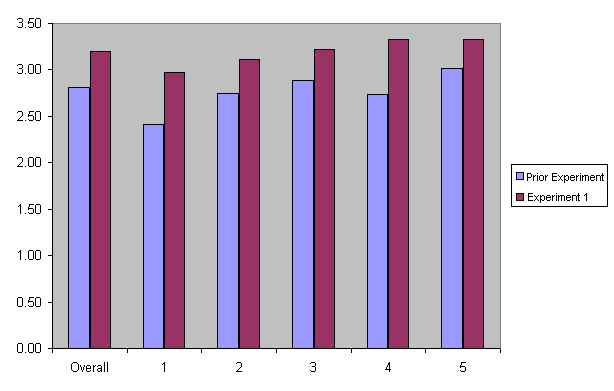 Figure 1. Response Times for the Finger Counter
Figure 1. Response Times for the Finger Counter
EXPERIMENT 2
For the drawing test, the average distance between the drawing and the
circular template was 12.6 pixels for the Finger Counter and 6.3
pixels for the other pointing device. The respective standard
deviations were 9.8 pixels and 3.8 pixels. Figure 3 shows a box plot
of the results. The polygons show the middle quartiles (25% and 75%
confidence) surrounding the median, the dotted lines connect the
nearest samples within 1.5 times the inter-quartile ranges, and the
circles and plus show outliers.
EXPERIMENT 3
From the questionnaire responses, the years of computer experience
ranged from 6 to 30. Hours per day ranged from 1 to 15, with a
spike (6 respondents) at 8 hours per day. The following table
shows the mean
and standard deviation of the 1-to-10 rankings for "ease of use" and
"naturalness." The mouse ranked very high for both ease of use
and "naturalness," the Finger Counter was the next "easiest to use"
and second most "natural."
|
Ease of
Use
|
"Naturalness"
|
|
Mean
|
SD
|
Mean
|
SD
|
Mouse
|
9.0
|
1.3
|
9.2
|
0.9
|
Finger Counter
|
7.0
|
2.2
|
7.0
|
2.5
|
Other Pointing Device
|
6.5
|
2.1
|
6.1
|
2.3
|
EXPERIMENT 4
The following graphs display the most conservative range of hand positions in
which the Finger Counter functions in regards to our limitations test. A
range was found individually for each finger, which each red bar displays as the
smallest maximum value and the largest minimum value. These then
determined the overall range in which the Finger Counter functioned for all hand
postures, which is shown by the shaded gray area.