Problem Set 4
Part I due by 11:59 p.m. on Thursday, October 9, 2025.
Part II due by 11:59 p.m. on Sunday, October 12, 2025.
Preliminaries
In your work on this assignment, make sure to abide by the collaboration policies of the course.
If you have questions while working on this assignment, please
come to office hours, post them on Piazza, or email
cs111-staff@cs.bu.edu.
Make sure to submit your work on Gradescope, following the procedures found at the end of Part I and Part II.
Part I
Creating the necessary folder
Create a subfolder called ps4 within your
cs111 folder, and put all of the files for this assignment in that
folder.
Problem 0: Practicing function calls, conditional execution and variable scope
10 points; individual-only
Midterm 1 is coming up in just over two weeks. To help you begin to review, we’re including this problem on topics from earlier in the semester.
First, create the necessary file for your answers by taking the following steps:
-
Make sure you are signed into your Google Drive account. Note that signing into BU Google Mail should accomplish the same thing.
-
Access the template that we have created by clicking on this link.
-
When asked, click on the Make a copy button, which will save a copy of the template file to your Google Drive.
-
Select File->Rename, and change the name of the file to
ps4pr0.
Consider the following Python program:
def foo(a, b): a = a + 4 b = b * 2 c = mystery(a) print('foo', a, b, c) c = c + mystery(b) print('foo', a, b, c) return c def mystery(c): a = c + 3 if c > 8: a = a // 2 if a > 6: c = c - 2 elif c < 20: a = a + 1 if a == 5: c = c + 1 else: c = c - 3 return a a = 3 b = 5 c = 2 print(a, b, c) a = foo(b, c) print(a, b, c)
In ps4pr0, we have provided tables for you to complete, and we have
started some of the tables for you. You should:
- complete the variable tables so that they illustrate how the values of the variables change over time
- complete the output table so that it shows the output of the program (i.e., the values that are printed).
You may not need all of the rows provided in the tables.
Important: Please review the Midterm 1 info page carefully, and begin preparing for the exam. In addition to doing practice problems, we highly recommend that you review the relevant sections of the coursepack and make a summary of the key points in your own words. “Boiling down” the material in this way is a great way to ensure that you really understand the key concepts.
Problem 1: From binary to decimal and back!
20 points; pair-optional
This is one of only two problems from this assignment that you may complete with a partner. See the rules for working with a partner on pair-optional problems for details about how this type of collaboration must be structured.
This problem asks you to write functions related to the binary
represention of integers. We will use strings consisting of '0's
and '1's for the binary numbers. For example, the binary representation
of the integer 5 would be the string '101'.
The guidelines that we gave you for Problem Set 2, Problem 3 also apply here. In addition, you must use recursion in your solutions, and you may not use loops or list comprehensions.
Getting started
-
If you haven’t already done so, create a folder named
ps4for your work on this assignment. You can find instructions for doing so here. -
In Spyder, open a new editor window using File -> New File, and save it to your
ps4folder using the nameps4pr1.py.
Important
-
The guidelines that we gave you for Problem Set 2, Problem 3 also apply here.
-
You must use recursion in your solutions for this problem, and you may NOT use loops or list comprehensions.
-
You may NOT use the built-in
str()orint()functions. Doing so is not necessary, and it would violate our general guideline that you may only use features of Python that we have discussed in class.
The functions
Please make sure to read and follow the guidelines given above in the section labeled Important.
-
Write a function
dec_to_bin(n)that takes a non-negative integernand uses recursion to convert it from decimal to binary – constructing and returning a string version of the binary representation of that number. For example:>>> dec_to_bin(5) result: '101' >>> dec_to_bin(12) result: '1100' >>> dec_to_bin(0) result: '0'
Notes/hints:
-
The function must use the recursive, right-to-left approach that we discussed in the lecture on binary numbers.
-
You will need two base cases.
-
Make sure that all
returnstatements return a string and not an integer. -
In lecture, we gave you an example of how the function should recursively process a number. You should use that example and other concrete cases to determine the appropriate logic for the recursive case.
-
In addition to the test cases provided above, make sure to try other test cases to ensure that your function works correctly in all cases!
-
-
Write a function
bin_to_dec(b)that takes a stringbthat represents a binary number and uses recursion to convert the number from binary to decimal, returning the resulting integer. For example:>>> bin_to_dec('101') result: 5 >>> bin_to_dec('1100') result: 12 >>> bin_to_dec('0') result: 0
Notes/hints:
-
The function must use the recursive, right-to-left approach that we discussed in the lecture on binary numbers.
-
You will again need two base cases. You may assume that the string passed in for
bwill never be empty. -
Make sure that all
returnstatements return an integer and not a string. -
In lecture, we gave you an example of how the function should recursively process a string. You should use that example and other concrete cases to determine the appropriate logic for your recursive case.
-
In addition to the test cases provided above, make sure to try other test cases to ensure that your function works correctly in all cases!
-
Problem 2: Using your conversion functions
20 points; pair-optional
This is one of only two problems from this assignment that you may complete with a partner. See the rules for working with a partner on pair-optional problems for details about how this type of collaboration must be structured.
In Spyder, open a new editor window for your program, and save it
to your ps4 folder using the name ps4pr2.py.
The guidelines that we gave you for Problem Set 2, Problem 3 also apply here.
Important
-
Make sure that you put your
ps4pr2.pyfile in the same folder as yourps4pr1.pyfile. -
Include the following two lines at the top of the file, after your initial comments:
from ps4pr1 import bin_to_dec from ps4pr1 import dec_to_bin
Doing so will allow you to use the
dec_to_bin()andbin_to_dec()functions that you wrote for Problem 1, provided that yourps4pr1.pyfile is in the same folder as yourps4pr2.pyfile. -
If you re-run your file after making changes to it, you will see the message “Reloaded modules: ps4pr1” in the console. That is to be expected and is not a problem.
-
If the
importstatements produce an error, or if Spyder isn’t able to access your functions fromps4pr1, you may need to give Spyder permission to import files. The directions for doing so were in our initial installation instructions in the section labeled Allowing Python to import files: -
If you cannot get the
importstatements to work on your own machine, you can use Spyder on the virtual desktop.
-
Write a function
pow_bin(b, e)that takes as inputs two stringsbandethat represent binary integers. The function should determine the result of raisingbto theepower and return the result in the form of a string that represents a binary number. For example:>>> pow_bin('11', '10') # 3 ** 2 = 9 result: '1001' >>> pow_bin('1001', '11') # 9 ** 3 = 729 result: '1011011001'
In this function, you should not use recursion or perform any binary arithmetic. Rather, you should make use of the conversion functions that you wrote for Problem 1. If you included the line mentioned above to import your code from
pr4pr1.py, you should be able to call yourdec_to_binandbin_to_decfunctions from within this function. Convert bothbandeto decimal, compute the power using the resulting decimal numbers, and then convert the result back to binary! Here is the pseudocode:base = the decimal value of the input string b (use one of your conversion functions!) exp = the decimal value of the input string e (use that function again!) pow = the binary value of (base ** exp) (use your other function!) return pow
-
Write a function
smallest_bin(binvals)that takes a listbinvalsof 1 or more strings – each of which represents a binary number – and that finds and returns the string inbinvalsthat represents the smallest binary number. For example:>>> smallest_bin(['1100', '110', '101', '10000']) result: '101'
The above call returns
'101'because the binary number101has the smallest value of any of the binary numbers in the list.Your function must make use of one of the conversion functions that you wrote for Problem 1. In addition, we encourage you to use the list-of-lists technique that we covered in lecture and used in Problem Set 3, but you may use recursion instead if you prefer.
Submitting your work for Part I
Login to Gradescope by clicking the link in the left-hand navigation bar, and click on the box for CS 111.
You will make submissions to two separate assignments on Gradescope. The steps needed for the two submissions are different, so please make sure to follow carefully the procedures outlined below.
PS 4: Problem 0
Submit your ps4pr0.pdf file using these steps:
-
If you still need to create a PDF file, open your file on Google Drive, choose File->Download->PDF document, and save the PDF file in your
ps4folder. -
Click on the name of the assignment in the list of assignments on Gradescope. You should see a pop-up window labeled Submit Assignment. (If you don’t see it, click the Submit or Resubmit button at the bottom of the page.)
-
Choose the Submit PDF option, and then click the Select PDF button and find the PDF file that you created. Then click the Upload PDF button.
-
You should see a question outline along with thumbnails of the pages from your uploaded PDF. For each question in the outline:
- Click the title of the question.
- Click the page(s) on which your work for that question can be found.
As you do so, click on the magnifying glass icon for each page and doublecheck that the pages that you see contain the work that you want us to grade.
-
Once you have assigned pages to all of the problems in the question outline, click the Submit button in the lower-right corner of the window. You should see a box saying that your submission was successful.
-
If needed, use the Resubmit button at the bottom of the page to resubmit your work.
PS 4: Problems 1 and 2
IMPORTANT: If you chose to work on these pair-optional problems with a partner, only one person from the pair should submit the files, and that person should add the other person as a group member following step 6 below.
Submit your ps4pr1.py and ps4pr2.py files under the assignment
labeled PS 4: Problems 1 and 2 using these steps:
-
Click on the name of the assignment in the list of assignments. You should see a pop-up window with a box labeled DRAG & DROP. (If you don’t see it, click the Submit or Resubmit button at the bottom of the page.)
-
Add your files to the box labeled DRAG & DROP. You can either drag and drop the files from their folder into the box, or you can click on the box itself and browse for the files.
-
Click the Upload button.
-
You should see a box saying that your submission was successful. Click the
(x)button to close that box. -
The Autograder will perform some tests on your files. Once it is done, check the results to ensure that the tests were passed. If one or more of the tests did not pass, the name of that test will be in red, and there should be a message describing the failure. Based on those messages, make any necessary changes. Feel free to ask a staff member for help.
Note: You will not see a complete Autograder score when you submit. That is because additional tests for at least some of the problems will be run later, after the final deadline for the submission has passed. For such problems, it is important to realize that passing all of the initial tests does not necessarily mean that you will ultimately get full credit on the problem. You should always run your own tests to convince yourself that the logic of your solutions is correct.
-
If you worked with a partner and you are the one who is submitting the files:
-
Click on the Add Group Member link that appears below your name above the results of the Autograder.
-
In the pop-up box that appears, click on the Add Member link.
-
Type your partner’s name or choose it from the drop-down menu.
-
Click the Save button.
-
Check to ensure that your partner’s name now appears below your name above the results of the Autograder.
-
-
If needed, use the Resubmit button at the bottom of the page to resubmit your work. Important: Every time that you make a submission, you should submit all of the files for that Gradescope assignment, even if some of them have not changed since your last submission.
-
Near the top of the page, click on the box labeled Code. Then click on the name of each file to view its contents. Check to make sure that the files contain the code that you want us to grade.
Important
-
It is your responsibility to ensure that the correct version of every file is on Gradescope before the final deadline. We will not accept any file after the submission window for a given assignment has closed, so please check your submissions carefully using the steps outlined above.
-
If you are unable to access Gradescope and there is enough time to do so, wait an hour or two and then try again. If you are unable to submit and it is close to the deadline, email your homework before the deadline to
cs111-staff@cs.bu.edu
Part II
Problem 3: Functions that process binary numbers
50 points; individual-only
This problem asks you to write functions that process one or more binary numbers represented as bitstrings – i.e., as strings of 0s and 1s.
In Spyder, open a new editor window for your program, and save it
to your ps4 folder using the name ps4pr3.py.
The guidelines that we gave you for Problem Set 2, Problem 3 also apply here.
-
Write a function
double_rec(binvals)that takes a listbinvalsof 0 or more strings – each of which represents a binary number – and that uses recursion to compute and return a new list in which all of the binary numbers have been doubled. For example:>>> double_rec(['1100', '10011', '101', '010']) result: ['11000', '100110', '1010', '0100'] >>> double_rec(['01', '100', '11']) result: ['010', '1000', '110']
This version of the function must use recursion and it may not use a list comprehension.
Hint: Although you could in theory use your base-conversion functions as part of your solution, it isn’t necessary to do so. Rather, you should be able to easily double each bitstring by keeping in mind what you learned about left shifts.
-
Write a function
double_lc(binvals)that takes a listbinvalsof 0 or more strings – each of which represents a binary number – and that uses a list comprehension to compute and return a new list in which all of the binary numbers have been doubled. In other words, this function should do the same thing as the previous function, but it must use a list comprehension instead of recursion. For example:>>> double_lc(['1100', '10011', '101', '010']) result: ['11000', '100110', '1010', '0100'] >>> double_lc(['01', '100', '11']) result: ['010', '1000', '110']
This version of the function must use a list comprehension and it may not use recursion.
-
Write a function
num_evens_rec(binvals)that takes a listbinvalsof 0 or more strings – each of which represents a binary number – and that uses recursion to compute and return the number of bitstrings in the list that represent an even number. For example:>>> num_evens_rec(['1100', '10011', '101', '010', '110']) result: 3
The above call returns 3 because two of the bitstrings in the list (
'1100','010'and'110') represent even numbers.This version of the function must use recursion and it may not use a list comprehension.
Hint: Although you could in theory use one of your base-conversion functions as part of your solution, it isn’t necessary to do so. Rather, you should be able to easily determine if a bitstring represents an even number by checking one of the bits in the string.
-
Write a function
num_evens_lc(binvals)that takes a listbinvalsof 0 or more strings – each of which represents a binary number – and that uses a list comprehension to compute and return the number of bitstrings in the list that represent an even number. In other words, this function should do the same thing as the previous function, but it must use a list comprehension instead of recursion. For example:>>> num_evens_lc(['1100', '10011', '101', '010', '110']) result: 3
This version of the function must use a list comprehension and it may not use recursion.
-
Write a function called
add_bitwise(b1, b2)that adds two binary numbers. This function must use recursion to perform the bitwise, “elementary-school” addition algorithm that we discussed in lecture, and it should return the result. It must not perform any base conversions.Your function should add one pair of bits at a time, working from right to left and including any necessary “carry” bits, as discussed in lecture. For example, when adding
101110and100111, you end up with 3 carry bits, as shown in blue below: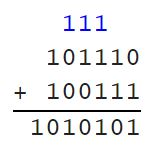
Notes/hints:
-
Base cases: Because the function will be called recursively on smaller and smaller strings, you will eventually get down to an empty string for one or both of the inputs. If either of the strings (
b1orb2) is the empty string, your function should return the other string. -
Handling cases that require a carry bit can be the most difficult part of this problem. The trick is to call the function recursively a second time to add in the carry bit! We discussed this in lecture.
-
Here are some test cases:
>>> add_bitwise('11', '100') result: '111' >>> add_bitwise('11', '1') result: '100' >>> add_bitwise('', '101') result: '101' >>> add_bitwise('11100', '11110') result: '111010'
Make sure to try other test cases to ensure that your function works correctly in all cases!
-
Submitting your work for Part II
Login to Gradescope by clicking the link in the left-hand navigation bar, and click on the box for CS 111.
Submit your ps4pr3.py file under the assignment labeled PS 4:
Problem 3 using these steps:
-
Click on the name of the assignment in the list of assignments. You should see a pop-up window with a box labeled DRAG & DROP. (If you don’t see it, click the Submit or Resubmit button at the bottom of the page.)
-
Add your file to the box labeled DRAG & DROP. You can either drag and drop the file from its folder into the box, or you can click on the box itself and browse for the file.
-
Click the Upload button.
-
You should see a box saying that your submission was successful. Click the
(x)button to close that box. -
The Autograder will perform some tests on your file. Once it is done, check the results to ensure that the tests were passed. If one or more of the tests did not pass, the name of that test will be in red, and there should be a message describing the failure. Based on those messages, make any necessary changes. Feel free to ask a staff member for help.
Note: You will not see a complete Autograder score when you submit. That is because additional tests for at least some of the problems will be run later, after the final deadline for the submission has passed. For such problems, it is important to realize that passing all of the initial tests does not necessarily mean that you will ultimately get full credit on the problem. You should always run your own tests to convince yourself that the logic of your solutions is correct.
-
If needed, use the Resubmit button at the bottom of the page to resubmit your work.
-
Near the top of the page, click on the box labeled Code. Then click on the name of your file to view its contents. Check to make sure that the file contains the code that you want us to grade.
Important
-
It is your responsibility to ensure that the correct version of every file is on Gradescope before the final deadline. We will not accept any file after the submission window for a given assignment has closed, so please check your submissions carefully using the steps outlined above.
-
If you are unable to access Gradescope and there is enough time to do so, wait an hour or two and then try again. If you are unable to submit and it is close to the deadline, email your homework before the deadline to
cs111-staff@cs.bu.edu
Last updated on October 6, 2025.