Lab 9: A first look at linked lists
- Task 1: Work with a linked list of characters
- Task 2: Understand assignments involving references
- Practicum
- Working with the StringNode.java file - complete these tasks on your own!
- Trace a recursive linked-list method
- Trace an iterative linked-list method
- Convert an iterative method to a recursive one
Task 1: Work with a linked list of characters
In lecture, we’ve been considering linked lists of characters, where each node in the linked list is an instance of the following class:
public class StringNode { private char ch; private StringNode next; ... }
For example, we considered the following linked list, which represents the
string "dog":
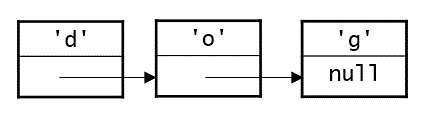
Note that each node in the linked list has two fields:
-
the top field (the field
ch), which stores a single character -
the bottom field (the field
next), which is a reference of typeStringNode. Thesenextfields link the nodes together. They either hold a reference to the next node in the linked list, or (in the case of the last node) they have a value ofnullto indicate that there are no subsequent nodes.
Your tasks
-
Consider the following diagram, which is a visualization of a heap memory region in which a number of
StringNodeobjects have been created. Each node includes the values of itschandnextfields, as well its starting position in memory.0xc000 0xbe00 0x3004 +--------+ +--------+ +--------+ ch | 'a' | ch | 'b' | ch | 'c' | +--------+ +--------+ +--------+ next | 0xbe00 | next | 0x3004 | next | 0xbb00 | +--------+ +--------+ +--------+ 0xa004 0xff00 0xbb00 +--------+ +--------+ +--------+ ch | 'd' | ch | 'e' | ch | 'f' | +--------+ +--------+ +--------+ next | 0xff00 | next | null | next | 0xa004 | +--------+ +--------+ +--------+Important notes:
-
Instead of using arrows to represent each node’s
nextfield, we have written the actual value of each reference (ornull, in the case of no reference). We have written these reference values as hexadecimal (base 16) numbers that begin with0x. -
The order of the nodes in the diagram does not necessarily correspond to the order of the nodes in the linked list. This is also true when you create a linked list in your program. The nodes are not necessarily next to each other in memory. They can be located at arbitrary locations on the heap. That is why each node must maintain a reference to the next node!
-
-
Convert the diagram above to one that looks like the diagrams from lecture, in which:
-
the nodes are shown in a single chain stretching from the first node to the last node in the linked list
-
references are drawn using arrows
Your new diagram should still include the memory address of the start of each node.
Note: The node containing the letter
'a'is the first node in the linked list. To determine the order of the remaining nodes, follow thenextreferences! -
-
Suppose that we have two variables in the
mainmethod of ourStringNodeclass:-
one called
n, which holds a reference to the node at address0xbe00 -
one called
m, which holds a reference to the node at address0xbb00
Add the variables
nandmto the diagram you created for question 2. -
-
In the rest of this task, we will determine both the address and the value of several fields from our diagram.
To do so, we will make the following assumptions:
-
the memory address of the
chfield of aStringNodeis the same as the address of theStringNodeitself -
the memory address of the
nextfield of aStringNodeis 2 more than the address of theStringNodeitself.
Complete the table shown below, filling in the address and value of the field specified by each expression from the left-hand column. We have done the first two expressions for you.
expression address value ---------- ------- ----- m.ch 0xbb00 'f' m.next 0xbb02 0xa004 (reference to the 'd' node) m.next.next n.next n.next.ch n.next.next.next
-
Task 2: Understand assignments involving references
To determine the effect of an assignment statement involving references, it can help to use the following procedure:
-
Identify the two boxes – i.e., the variables/fields specified by the expressions on both sides of the assignment operator.
-
Determine the value in the box specified by the expression on the right-hand side.
-
Copy that value into the box specified by the expression on the left-hand side.
Beginning with our diagram from Task 1:
-
Draw the diagram that results from the following assignment:
n = m.next;
-
Now modify the drawing to show the result of the following:
m.next = m.next.next
Practicum
Follow the instructions of your TA to complete the practicim on linked lists and the StringNode class.
You are welcome to collaborate and work in pairs, but you must individually upload your (paper) code or psuedocode onto the Gradescope portal by the end of lab!
Think before typing, the algorithm is the key!
Working with the StringNode.java file - complete these tasks on your own!
Trace a recursive linked-list method
The StringNode class includes a method
called copy that uses recursion to incrementally create a deep copy of a linked-list of
StringNode objects.`
public static StringNode copy(StringNode str) { if (str == null) { return null; } // make a recursive call to copy the rest of the list StringNode copyRest = copy(str.next); // create and return a copy of the first node, // with its next field pointing to the copy of the rest return new StringNode(str.ch, copyRest); }
Let’s trace through the execution of the following call of this method:
StringNode s1 = StringNode.convert("dog"); StringNode s2 = StringNode.copy(s1);
Trace an iterative linked-list method
The StringNode class includes a method
called convert that uses iteration to gradually convert a Java String
object to a linked-list string:
public static StringNode convert(String s) { if (s.length() == 0) { return null; } // Create the head node StringNode firstNode = new StringNode(s.charAt(0), null); // These two variables are needed to traverse down // the list as each "new" node created is linked to the // "previous" node. StringNode prevNode = firstNode; StringNode nextNode; // Loop through the remaining characters of the string, // create a new node for each character and, // link it to the previous node. for (int i = 1; i < s.length(); i++) { // Create the next node nextNode = new StringNode(s.charAt(i), null); // Link it to the previous node prevNode.next = nextNode; // Update the previous node prevNode = nextNode; } // Return the first node - head of the list return firstNode; }
Note that the method uses several variables of type StringNode:
-
one called
firstNode, which holds a reference to the node containing the first character; we need this variable so that the method can return a reference to the first node after the entire linked list has been created -
one called
nextNode, which is used to hold a reference to each new node that is created (except the first node) -
one called
prevNode, which starts out pointing to the first node, and which stays one node behindnextNodein the linked list
Let’s trace through the execution of the following call of this method:
StringNode s1 = StringNode.convert("node");
Convert an iterative method to a recursive one
Now rewrite the convert() method. Remove the existing iterative
implementation of the method, and replace it with one that uses
recursion instead.
Your new method should be much simpler! It should take advantage of
our usual recursive approach to processing strings – both Java String
objects, and strings that are represented as linked lists:
-
base case: if the string is empty, handle it directly
-
recursive case: take care of the first character, and make a recursive call to handle the rest of the string.
To test your recursive version of the method, add statements like
the following to your testDriver main method:
StringNode s = StringNode.convert("node"); System.out.println(s);
(Note: We are able to see the string when we print ou the node because our
StringNode class includes a toString() method.)