Old version
This is the CS 112 site as it appeared on May 11, 2018.
Lab 11: Heaps and heapsort; generic methods
FLR 267
If your lab meets in FLR 267, you should begin by following the instructions found here.
Task 0: Complete lab evaluations
We will begin by taking a few minutes to complete evaluations for the lab component of the course.
-
These evaluations are only for the teaching fellows/assistants. There is a separate evaluation of the undergraduate course assistants that you will complete as part of Problem Set 8, so please don’t comment about the CAs on today’s form.
-
Your evaluations are anonymous, and we will not receive the results until after all final grades have been submitted.
-
Comments in the text fields are valued and encouraged. Please try to answer all questions, but if a question is not applicable or you do not wish to answer it, you can simply skip it.
Here is the URL that you should use: bu.campuslabs.com/courseeval
-
Enter your BU login name and Kerberos password, and complete the evaluation for your CS 112 lab section (the one with the section number that the TF/TA will write on the board). Please do not evaluate your lecture section at this time.
-
When you are done with the survey, please close the separate browser tab.
Thanks in advance for taking the time to provide your feedback about the labs!
Task 1: Review heap basics
Your work for this task should be done on paper. Please show your work to a staff member before you leave the lab.
Consider the following heap:
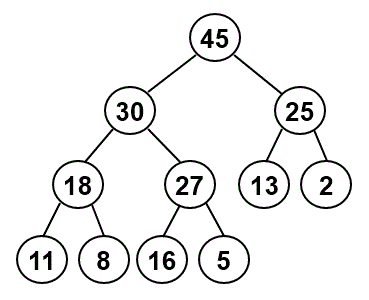
-
Which node would be in position 4 of the corresponding array?
-
Given the node in position 4, how could you use arithmetic to determine:
- the position of its left child (if any) in the array
- the position of its right child (if any) in the array
- the position of its parent in the array
-
If we call the
remove()method on this heap:- Which item will be removed?
- Which item will be copied into the position of the removed item and then be sifted down to restore the heap?
- What will the tree look like after this call to
remove()?
-
What will the heap look like after a second call to
remove()? After a third call? -
After completing the three calls to
remove(), we then use theinsert()method to add an item with a key of 21. What will the tree look like after that insertion?
Task 2: Turn an array into a heap
Your work for this task should also be done on paper.
-
Consider the following array:
{5, 3, 12, 8, 7, 4, 6}Draw the corresponding complete tree.
-
Now turn the complete tree into a heap. Remember that you should start by sifting down the rightmost interior node in the corresponding array (or, to put in another way, the parent of the last item in the array).
Task 3: Trace heapsort
Your work for this task should also be done on paper.
Heapsort begins by turning an array into a heap, and then it uses a sequence of heap removals to sort the array.
Each heap removal removes the largest remaining item from the heap, and the removed item is then placed in the correct position in the array – beginning with the rightmost position and working backwards from right to left.
In Task 2, you already turned an array into a heap. Now trace through the remaining steps that heapsort would take to sort that array, showing the state of the array after each new element is put into place.
Task 4: Write generic methods
Our original sorting algorithms were limited to arrays of integers. To allow them to sort other types of data, we need to do two things:
-
use a generic method: a method that includes a type variable in its header
-
put a restriction on the type variable to specify that it can only be replaced by a type that implements the built-in
Comparable<T>interface that we have discussed in lecture.
For example, the heapsort method from lecture has a header that looks like this:
public static <T extends Comparable<T>> void heapSort (T[] arr)
The restriction extends Comparable<T> means that the objects in the
array are guaranteed to have a compareTo() method that we can use to
compare them. To do so, we will make calls that look like this:
item1.compareTo(item2)
This call will return:
- a negative number if
item1is less than / comes beforeitem2 - a positive number if
item1is greater than / comes afteritem2 - 0 if
item1is equal toitem2.
In Lab11Task4.java, we’ve
included the versions of insertion sort and quicksort that we examined
earlier in the semester. We’ve also included the helper methods used by
quicksort.
Modify these methods so that they can be used to sort arrays of any
type that implements Comparable<T>. This will require the following steps:
-
Modify the header of
insertionSort()to make it generic. Don’t forget to include a type restriction, just as we did forheapSort(). -
Revise the body of
insertionSort(). In particular:-
Find any local variables that are used to hold array elements, and change their types to be
T. -
Find any comparisons of array elements, and change them to use an appropriate call to the
compareTo()method.
-
-
Compile your revised code, and debug it as needed. Once it compiles, test it from the Interactions Pane:
> String[] greeting = {"hello", "how", "are", "you", "today"}; > greeting { hello, how, are, you, today } > Lab11Task4.insertionSort(greeting); > greeting { are, hello, how, today, you }
-
Modify the headers of
quickSort()and its helper methods. Most of the helper methods will need to be generic with a type restriction, but theswapmethod’s header can be revised more simply as followed:public static void swap(Object[] arr, int a, int b)
This method does not need to be generic because
swapdoesn’t compare objects itself and it doesn’t call another method that does so. Therefore, using an array of typeObjectis sufficient. -
Revise the bodies of the helper methods as you did in step 2. However,
swap()‘s local variable should be of typeObjectrather thanT. -
Compile your revised code, debug it, and test it:
> String[] languages = {"java", "python", "haskell", "c"}; > Lab11Task4.quickSort(languages); > languages { c, haskell, java, python }
Task 5: Submit your work
You should show the paper with your work to the teaching assistant.
You should use Apollo to submit your modified Lab11Task4.java file.
Don’t worry if you didn’t finish all of the tasks. You should just submit whatever work you were able to complete during lab.
Warnings
-
Make sure to use these exact file names, or Apollo will not accept your files. If Apollo reports that a file does not have the correct name, you should rename the file using the name listed in the assignment or on the Apollo upload page.
-
Make sure that you do not try to submit a
.classfile or a file with a~character at the end of its name. -
Before submitting your files, make sure that your BU username is visible at the top of the Apollo page. If you don’t see your username, click the Log out button and login again.
-
If you make any last-minute changes to one of your Java files (e.g., adding additional comments), you should compile and run the file in DrJava after you make the changes to ensure that it still runs correctly. Even seemingly minor changes can cause your code to become unrunnable.
-
If you encounter problems with Apollo, close your browser and try again. If possible, you may also want to wait an hour or two before retrying. If you are unable to submit and it is close to the deadline, email your homework before the deadline to
cs112-staff@cs.bu.edu
Here are the steps:
- Login to Apollo, using the link in the left-hand navigation bar. You will need to use your Kerberos user name and password.
- Check to see that your BU username is at the top of the Apollo page. If it isn’t, click the Log out button and login again.
- Find the appropriate lab section on the main page and click Upload files.
- For each file that you want to submit, find the matching upload section for the file. Make sure that you use the right section for each file. You may upload any number of files at a time.
- Click the Upload button at the bottom of the page.
- Review the upload results. If Apollo reports any issues, return to the upload page by clicking the link at the top of the results page, and try the upload again, per Apollo’s advice.
- Once all of your files have been successfully uploaded, return to the upload page by clicking the link at the top of the results page. The upload page will show you when you uploaded each file, and it will give you a way to view or download the uploaded file. Click on the link for each file so that you can ensure that you submitted the correct file.